Dell VOSTRO 3515 Laptop AMD Ryzen 3 3250U 15.6 Inch – 128GB SSD – 4GB RAM – AMD Radeon VGA – Black
14.999,00 EGP
| Height: | |
| Front height | 17.50 mm (0.66 in.) |
| Rear height | 17.50 mm (0.66 in.) |
| Width | 358.50 mm (14.11 in.) |
| Depth | 235.56 mm (9.27 in.) |
| weight | 1.70 kg (3.75 lb) |
| Processor type | AMD Ryzen 3 3250U |
In stock
| Height: | |
| Front height | 17.50 mm (0.66 in.) |
| Rear height | 17.50 mm (0.66 in.) |
| Width | 358.50 mm (14.11 in.) |
| Depth | 235.56 mm (9.27 in.) |
| weight | 1.70 kg (3.75 lb) |
| Processor type | AMD Ryzen 3 3250U |
| Processor wattage | 15 W |
| Processor core count | 2 |
| Processor thread count | 4 |
| Processor speed | 2.6 GHz to 3.5 GHz |
| Processor cache | 4 MB |
| Integrated graphics | AMD Radeon Graphics |
| Battery type | 4-cell, 54 Whr, lithium-polymer battery |
| Battery voltage | 15.0 VDC |
| Battery charging time (approximate) | 4 hours (when the computer is off) |
| Sensor |
Hall Effect Sensor (Detects when the lid is closed)
|
- SD-card reader slot
Reads from and writes to the SD card. The computer supports the following card types:
- Secure Digital (SD)
- Secure Digital High Capacity (SDHC)
- Secure Digital Extended Capacity (SDXC)
- One USB 2.0 portConnect devices such as external storage devices and printers. Provides data transfer speeds up to 480 Mbps.
- Network PortConnect an Ethernet (RJ45) cable from a router or a broadband modem for network or Internet access.
- Headset jackConnect headphones or a headset (headphone and microphone combo).
- Wedge-shaped security slotConnect a security cable to prevent unauthorized movement of your computer.
- DC-in portConnect a power adapter to provide power to your computer and charge the battery.
- Diagnostic LEDProvides diagnostics information and is used for troubleshooting.
- HDMI 1.4 portConnect to a TV, external display or another HDMI-in enabled device. Provides video and audio output.
NOTE: Maximum resolution supported over HDMI port is 1920 x 1080 @60 Hz. (No 4K/2K output).
- One USB 3.2 Gen 1 portConnect devices such as external storage devices and printers. Provides data transfer speeds up to 5 Gbps. The number of ports may vary on systems configured with integrated and discrete graphics.
- One USB 3.2 Gen 1 portConnect devices such as external storage devices and printers. Provides data transfer speeds up to 5 Gbps. The number of ports may vary on systems configured with integrated and discrete graphics.
- Power button with optional fingerprint readerPress to turn on the computer if it is turned off, in sleep state, or in hibernate state.
When the computer is turned on, press the power button to put the computer into sleep state; press and hold the power button for 10 seconds to force shut-down the computer.
If the power button has a fingerprint reader, place your finger on the power button to log in.
- Keyboard
- TouchpadMove your finger on the touchpad to move the mouse pointer. Tap to left-click and two fingers tap to right-click.
- CameraEnables you to video chat, capture photos, and record videos.
- Camera Status LEDTurns on when the camera is in use.
- MicrophoneProvides digital sound input for audio recording, voice calls, and so on.
- LCD Panel
- SpeakersProvides audio output.
- Service TagThe Service Tag is a unique alphanumeric identifier that enables Dell service technicians to identify the hardware components in your computer and access warranty information.
- Air vents
| Brand | |
|---|---|
| Processor | |
| Graphic card | |
| Ram | |
| Storage capacity | |
| Laptop Categories | Business |
| Operating System | |
| Screen size |
Be the first to review “Dell VOSTRO 3515 Laptop AMD Ryzen 3 3250U 15.6 Inch – 128GB SSD – 4GB RAM – AMD Radeon VGA – Black” Cancel reply
You must be logged in to post a review.




































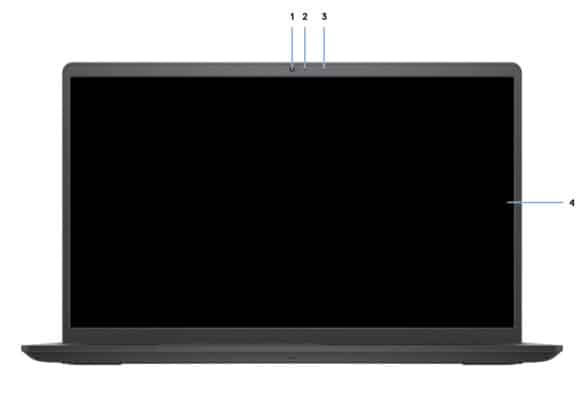














Reviews
There are no reviews yet.